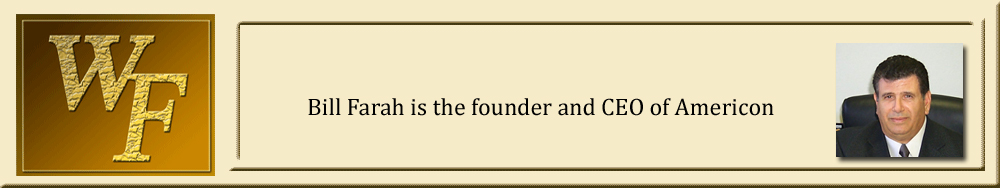Before picking the right large screen monitoring system, it is important that you develop your needs. Our Visionmaster Video walls are all explained on a website we’ve created to advertise to those who’s interest is large screen integration and not our workstations.. Here are some of the factors to consider:
- Function of the room
- Who needs to see the large screens
- Room size (width, depth and height)
- How many images need to be displayed simultaneously
- How many sources and their type of signal
- 24 x 7 environment vs. occasional usage
- Size of the room and Legibility of Images
Function of the Room – It is important to have an understanding of how the room will function. If it is a conference room then maybe the room is set up more as a video conferencing studio. If it is a traffic management center, call center, control center or a network operations center, then potentially many people will have to see many sources simultaneously.
Who needs to see the large screens – Many rooms are set up for a small number of people to collaborate. This can be a conference room, small emergency management center or training room. In control room environments such as production control where processes are being monitored or communications centers where node maps display alerts, cameras show traffic conditions and computer video with applications are displayed, many people must see what’s going on. In these environments, the displays have to be very large to see from distance and multiple images need to be seen simultaneously. Sometimes it is necessary in very large rooms with many rows of people for the images to be duplicated in multiple areas on the video wall. It’s not out of the questions to create multiple video walls strategically located for that targeted groups.
Room Size – The room size dictates the type of integration needed. In very large rooms, the idea of a full blown video wall is a necessity. Multiple monitors that combine to make up a single virtual palette allow images to be displayed very large without concern for the limitation created by each individual display. In call centers, large displays hung strategically around the room may be more appropriate that on single display wall.
What’s going to be displayed – The images shown and their number is important in determining the type of technology used. In many typical environments, a number of different types of signals need to be displayed simultaneously. Control centers usually need to see computer generated signals, broadcast video like cameras, DVRs, satellite and cable boxes, along with network generated browser windows simultaneously. If it is just video conferencing then possible two monitors, one displaying the far side and the other showing content is all that is needed.
How many sources and their type of signal – It is important to know the number of sources that are available. If you are creating a video wall that can display many sources simultaneously, then a video wall processor with the right number of inputs is appropriate. It you have only four sources and same amount of large display screens, then displaying one per screen with the ability to explode each image to take up all four sections may be a great solution. The type of source is important. Signals can be analog, composite, component or digital. In order to work together, all sources should put out identical types of signals. There is inexpensive hardware converters available that can change output signals. Just remember that the signal displayed will never be better than the original output. An example would be a NTSC standard cable box will never be as clear a signal as a HD cable box even though both can be displayed simultaneously on a video wall.
24 x 7 Environment vs. Occasional Usage – How long the displays are on is important in determining the type of display used. If they are on all the time, it’s pretty obvious that industrial grade displays should be used as they have much longer life expectancy. There are two types of displays available: LED flat panels and rear-projection cubes. Each has a cost of ownership which is a subject for another blog. If it’s for a conference room, then maybe standard televisions can be used that display HD quality signals.
Size of the Room and Legibility of Images – It is important to know, especially in larger rooms, if the images shown need to be legible. It’s pretty obvious that if the content is an Excel spreadsheet then the displayed image has to be large enough to be easily read from anywhere in the room. If it’s just to recognize a color enhanced alert that leads you to looking at your local computer, then the screen size isn’t as important. Another factor is whether images need to be blown up to cover the whole display wall. A traffic management center is one such application where multiple cameras are shown simultaneously and if an incident is recognized at an intersection, the image can be exploded for better visibility.